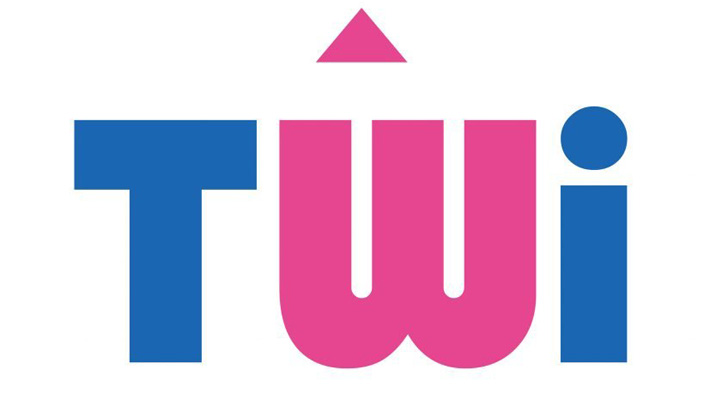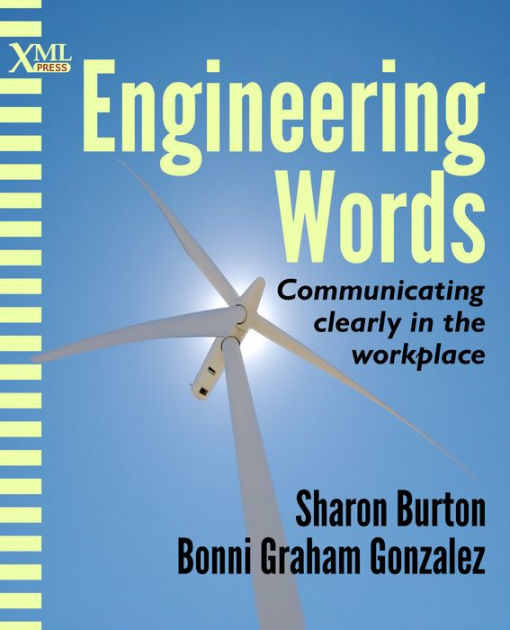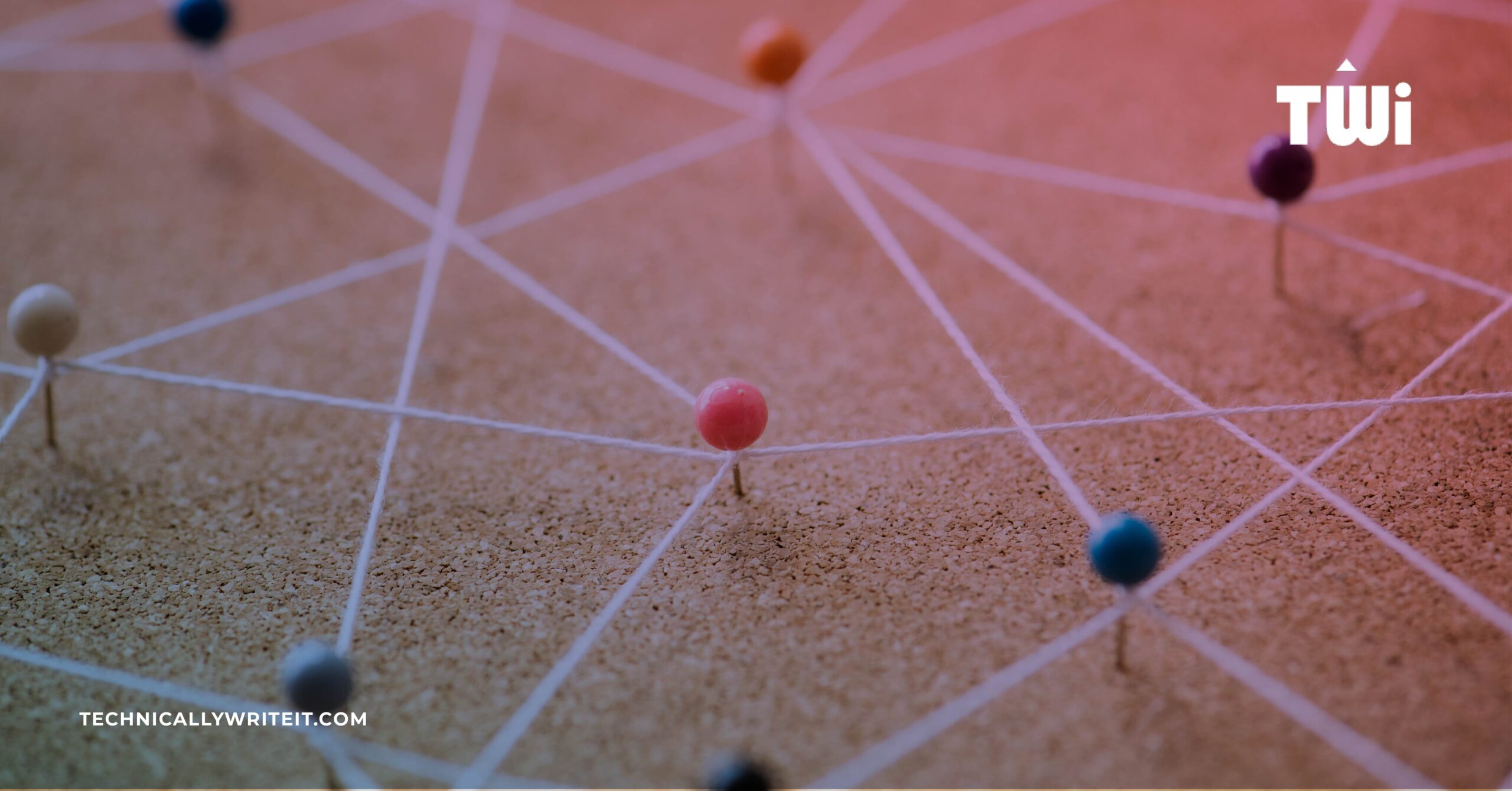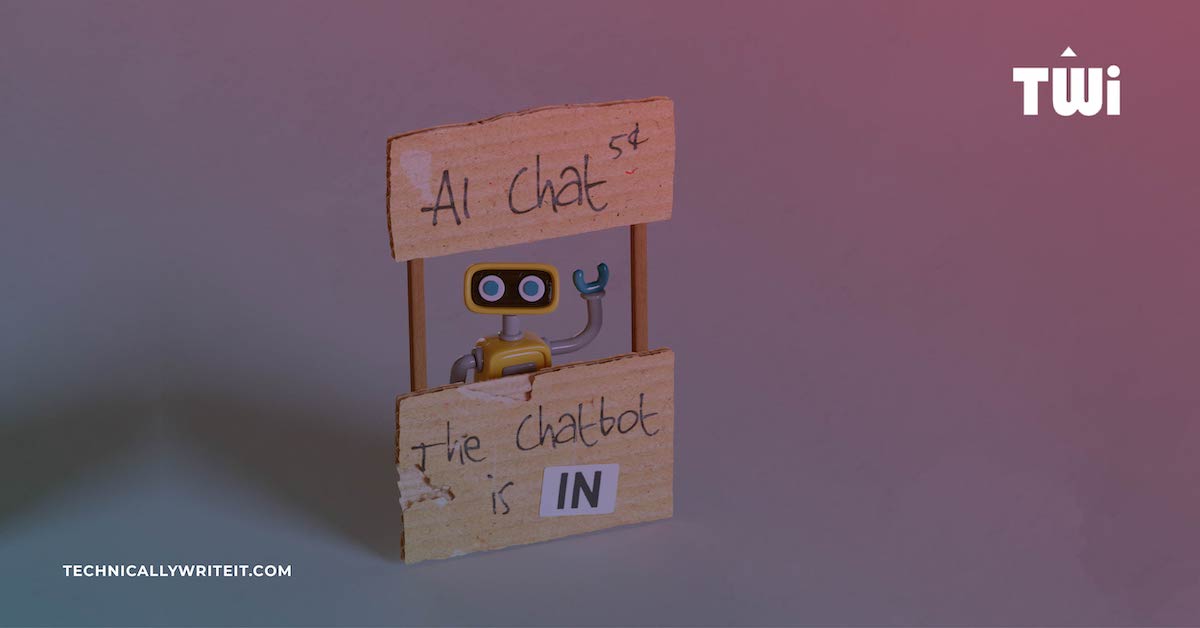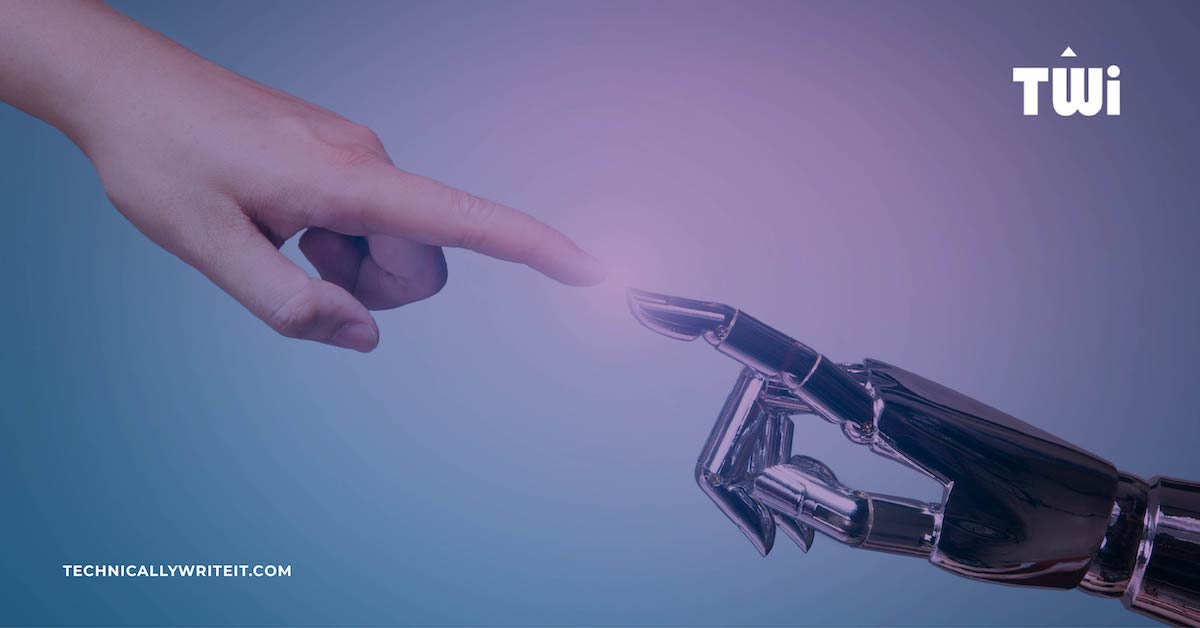This article on content accessibility was written by Claire Walsh, Senior Information Developer at TWi
Content accessibility is a vital aspect of communication in today’s diverse and inclusive world. Whether it is a website, system, internal communication, or any information-sharing platform, ensuring content accessibility is essential. In this blog post, we will delve into the concept of content accessibility, its significance, guidelines for creating accessible content, and the various instances where content accessibility should be prioritised.
I. Understanding Content Accessibility
Content accessibility is about making sure that digital content is designed and created to be accessible and inclusive to all users, regardless of their abilities.
Content accessibility ensures that everyone can understand and interact with digital content and technologies equally.
The primary goal of content accessibility is to remove barriers that prevent people with disabilities from accessing content or technologies. Content accessibility aims to provide people with disabilities an equally effective way of accessing information, services, and opportunities.
Although content accessibility is primarily concerned with improving accessibility for people with disabilities, accessible content benefits everyone. For example, consider a video with sound. There are many reasons why a viewer may not be able to hear the sound on a video. They may be deaf, they may be in a public space and do no not want to disturb others, their device may not have working speakers, and so on. In all these cases, closed captions allow the viewer to access the same information in the video as users who can hear the video.
Content developers and designers can achieve content accessibility by following the Web Content Accessibility Guidelines (WCAG). These guidelines are internationally agreed standards that aim to ensure that digital content is designed to be accessible.
The WCAG are based on four guiding principles. These principles make up the acronym POUR and state that content must be perceivable, operable, understandable, and robust.
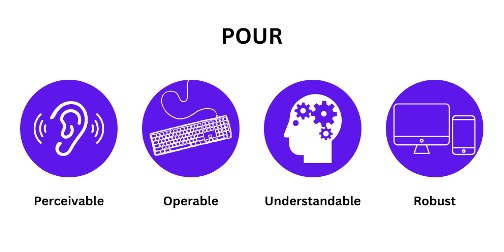
To be accessible, digital content must be:
- Perceivable: Content must be perceivable to all users. This means that there must be a way for every user to take in the content. For example, non-decorative images must have alt text, so that screen readers can describe them for users who cannot view them.
- Operable: All users must be able to interact with and navigate through the content at ease. Users must be able to access the content at a pace that suits them and using whatever assistive technologies they require.
- Understandable: All users must be able to understand the content on a site and how to use the site itself. Therefore, content should be presented and written in a straightforward and logical way.
- Robust: All users must be able to access the content using their required devices and assistive technologies. The digital content must be compatible with a variety of devices, using a wide range of browsers and assistive technologies.
II. The Importance of Content Accessibility
In today’s increasingly digital world, content accessibility is more important than ever. As a content provider there are many important reasons to create accessible content and many benefits of implementing content accessibility.
A. Ensuring equal access for individuals with disabilities
The World Health Organisation (WHO) estimates that approximately 16% of the world population experience disability and that this number is growing. There are a number of disabilities and diversities of ability that effect how people interact with and understand content. These include diversities of ability such as age-related impairments, situational impairments, and so on, and disabilities including auditory, cognitive, physical, speech, visual, and learning and neurological disabilities.
As the world becomes more digital, opportunities such as job vacancies, services like shopping and banking, and content ranging from news to vital health service information have moved online.
Content accessibility ensures that people with disabilities are not prevented from accessing services, information, and opportunities that are available to people without disabilities.
This means that no one is excluded or discriminated against based upon their abilities.
B. Complying with legal requirements and regulations
Worldwide, there are laws and regulations that businesses must comply with to ensure that their websites and content are accessible to all users, including those with disabilities. Failure to comply with accessibility laws and regulations can result in legal action, fines, and damage to a company’s reputation.
Accessibility.com reports that 2,387 website accessibility lawsuits were filed in the United States in 2022 with Consumer Goods, Services and Retail companies being the most affected. This figure is a 1.5% increase from the previous year.
C. Expanding audience reach and engagement
Content accessibility is also instrumental in improving the reach and engagement of businesses.
By implementing content accessibility in communications, marketing materials, and website content, businesses can reach a wider pool of people.
Without content accessibility, businesses exclude a substantial portion of the population, and in turn do not attract that audience to interact with their products or services.
D. Improving user experience for all users
While content accessibility focuses on making sure that people with disabilities have equal access to content, it benefits everyone who uses the content.
For example, content accessibility benefits all users in the following ways:
- Content is more straightforward and easier to understand. Elements of accessible content such as plain language increase the readability of the content, making it easier for everyone to read and understand.
- Content has improved structure. Elements of accessible content, such as ensuring headings are used correctly, adequate spacing, and so on make content easier to scan and follow, which benefits all users.
- Visual and audio alternatives help people who may have situational impairments. For example, users may not be able to see a visual on their device due to lighting or may not be able to hear audio due to loud background noise. In these cases, elements like alternative text, transcripts, or captions can allow them to access the content.
E. Enhancing brand reputation and credibility
As a business, it is important to ensure that your brand image reflects your values and commitment to inclusivity. Research has shown that customers view accessible businesses more favourably, which can lead to increased brand loyalty and customer satisfaction.
A 2021 study by Current Global, MAGNA and the IPG Media Lab found that when users with disabilities felt that brand communication was inaccessible, 40% of respondents said they would not purchase from the brand or recommend it to others. Similarly, 81% of respondents said that when communication was inaccessible, they felt disconnected from the brand, felt less excited by the brand, felt like the brand was unreliable, and so on.
By creating accessible content, businesses can demonstrate their commitment to making their products and services available to everyone, regardless of their abilities.
III. Guidelines for Making Content Accessible
To effectively implement content accessibility, it is imperative to follow the WCAG when designing and developing content. Doing so will ensure that your content is perceivable, operable, understandable, and robust.
The following guidelines give an overview of some important elements to consider when creating accessible content.
A. Visual Accessibility
Use the following guidelines to improve accessibility for people with visual impairments:
- Use descriptive alt text for images.
- Use null text “” for decorative images to enable screen readers to skip the image.
- Provide clear and descriptive headings.
- Ensure proper colour contrast. You can test contrast using a contrast checker, for example, the WebAIM contrast checker.
- Use scalable and readable fonts.
- Implement responsive design for different devices.
B. Text Accessibility
Use the following guidelines to increase the readability of your content:
- Write clear and concise content.
- Use proper formatting (headings, lists, and so on.)
- Provide transcripts for audio and video content.
- Avoid jargon and use plain language.
- Ensure proper language and readability levels.
C. Multimedia Accessibility
Use the following guidelines to make multimedia elements accessible:
- Add captions or transcripts to videos.
- Provide alt text descriptions for visual content.
- Include accessible media players and controls.
D. Navigation and Interaction Accessibility
Use the following guidelines to improve navigation and make it easier for people with disabilities to interact with your content:
- Design intuitive and easy-to-use navigation.
- Provide alternative navigation options.
- Ensure keyboard accessibility and focus indicators.
- Implement proper form elements and labels.
IV. Instances Where Content Accessibility Matters
Content accessibility is vital in all forms of content to ensure equal access for all users. The following are some examples of areas where content accessibility matters.
A. Websites, web applications, and mobile applications
Content accessibility is necessary in websites, web applications, and mobile applications as it removes barriers to accessing information, opportunities, and services. By developing websites, web applications, and mobile applications in adherence with WCAG principles, web developers and designers can increase usability for all users. This allows all users to engage with and benefit equally from these digital platforms.
B. Social media platforms
Social media platforms have become a mainstay in everyday life when it comes to socialising, sharing information, accessing news, networking professionally, and so on. However, for people with disabilities, social media platforms can be a challenge. The previously referenced 2021 study by Current Global, MAGNA and the IPG Media Lab found that 20% of respondents found social media platforms difficult or very difficult to use, particularly non-visual platforms. Respondents cited difficulties such as small text and too many options and menus as reasons why these platforms are difficult to use.
C. E-learning and online courses
E-learning and online courses are useful in allowing people increased access to knowledge and learning. E-learning and online courses can be a more cost-effective way for people to upskill, in comparison to traditional classroom-based courses. E-learning also enables learners to gain skills in a more flexible way. Learners can access the courses at times that suit them, from any location, and can work through the learning content at their own pace. This can greatly benefit some people with disabilities, who may have difficulties accessing classroom-based training, need additional time to work through course material, and so on. Therefore, E-learning creators should develop E-learning content in accordance with WCAG to allow people with disabilities to engage with the learning materials effectively and have a frustration free experience.
D. Email newsletters and communication
To enable people with disabilities to engage with your brand, it is important to apply content accessibility in your newsletters and communications. By doing this, you can keep your entire audience up to date with developments in your organisation and build a positive relationship with your audience.
E. Presentations and slide decks
Presentations and slide decks are essential in sharing information in the workplace, in educational settings, and at industry events. To effectively share your message to everyone in your audience, your presentations and slide decks should follow accessibility guidelines, such as:
- Make sure slide text is legible. Ensure that the text is large and that there is not too much text per slide. There should be sufficient contrast between the text and the background.
- Provide text alternatives for audio only elements and if your slides involve video, make sure that these videos have captions and that the captions are legible from a distance.
- Describe images in your presentation for audience members who cannot see them and ensure that images do not rely on colour alone to convey information.
- Allow adequate time for the audience to read each slide.
- Format slides to aid accessibility, for example, each slide should have a title.
- Share the slide deck with your audience to review in their own time.
F. Document sharing and collaboration tools
With the increase in remote working in recent years, there is a greater need to use document sharing and collaboration tools to work as part of a team. Unfortunately, such tools can be difficult to use for some people with disabilities, as features such as review comments and real-time editing can be challenging for screen readers. To make these tools as accessible as possible, designers should consider accessibility concerns and incorporate accessibility from the beginning of the design process. Designers should incorporate WCAG, ensure that the tools are compatible with assistive technologies, and should encourage feedback from users to consistently improve accessibility.
G. Intranet systems and internal communication
Accessible internal communications and intranet systems ensure that all employees have equal access to information and tools necessary to undertake their job. It also ensures that all employees can access and understand important human relations information. Creating an accessible environment shows your employees that you care about their needs. This fosters a culture of respect, which can contribute to employee retention.
Conclusion
Content accessibility plays a crucial role in ensuring equal access to information for all individuals, regardless of their abilities. By understanding the concept of content accessibility, recognizing its importance, and following the provided guidelines, we can create inclusive and impactful content in various instances of information sharing. By embracing content accessibility, we can foster inclusivity, reach a wider audience, and contribute to a more equitable digital landscape.