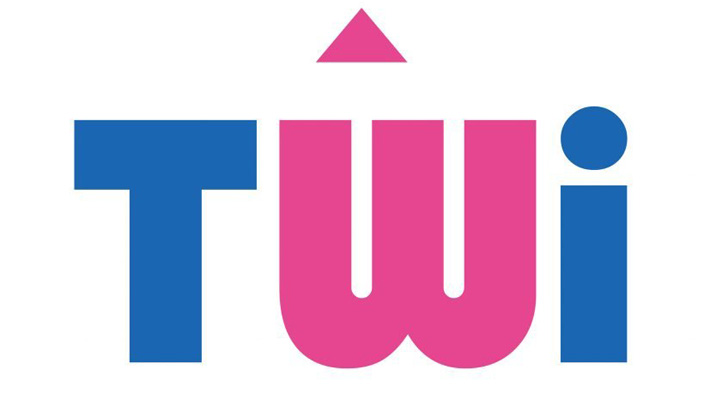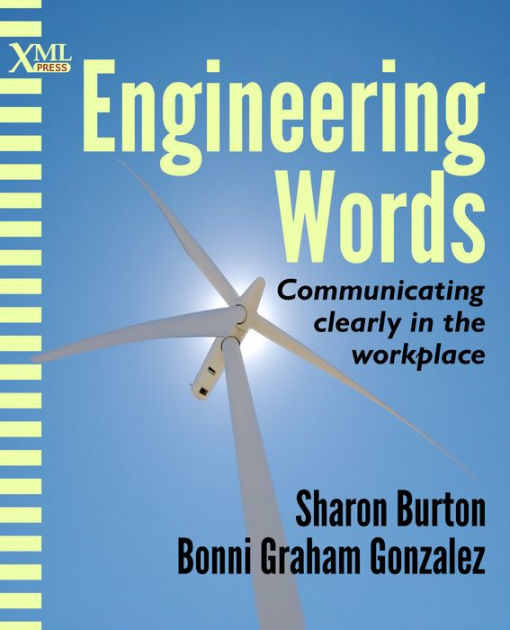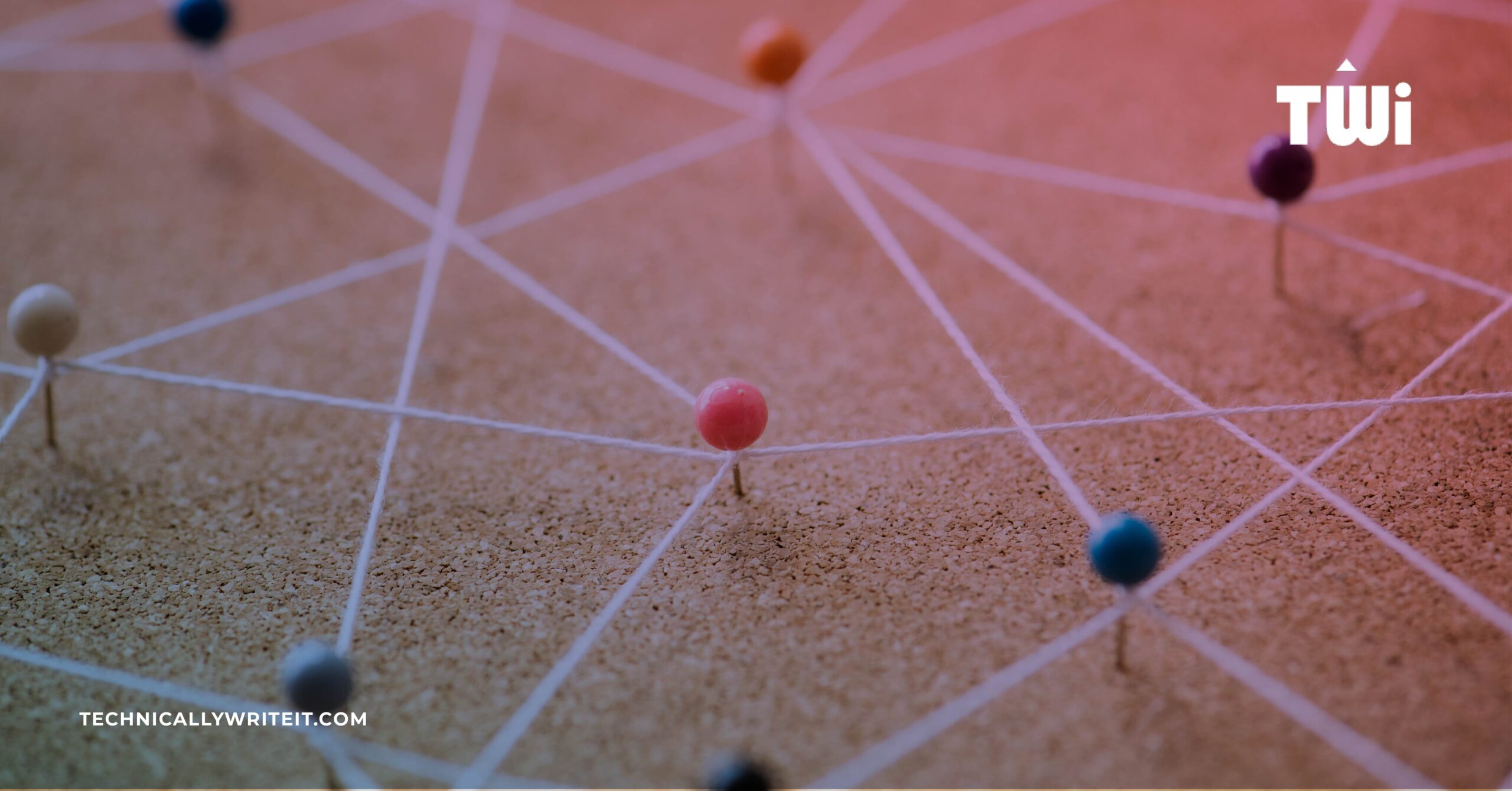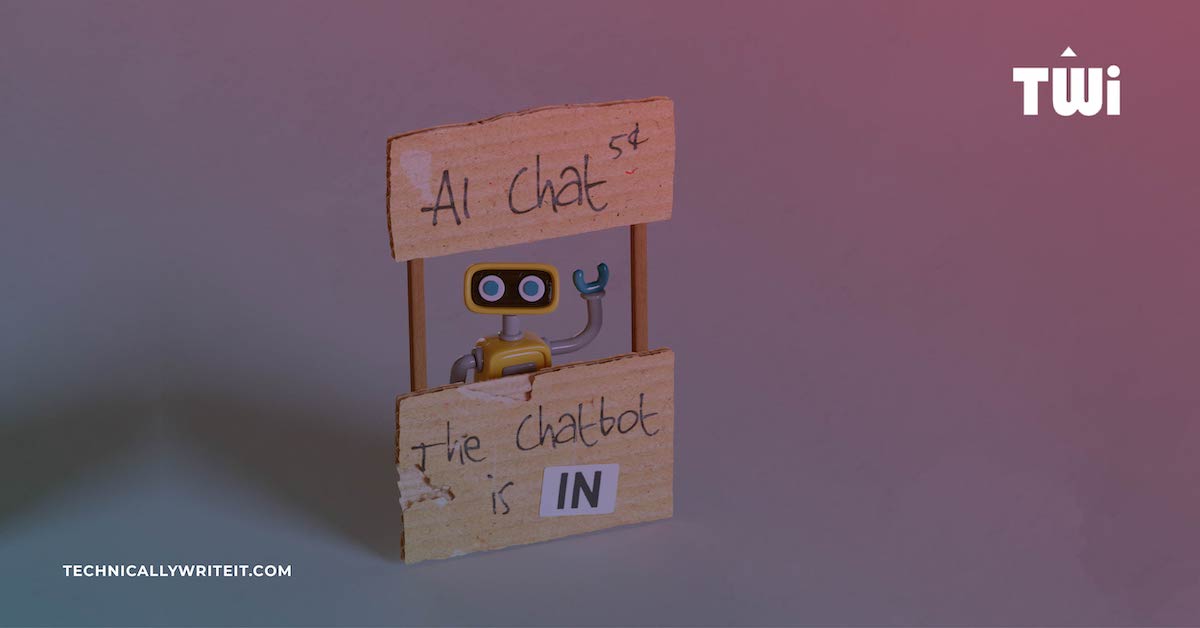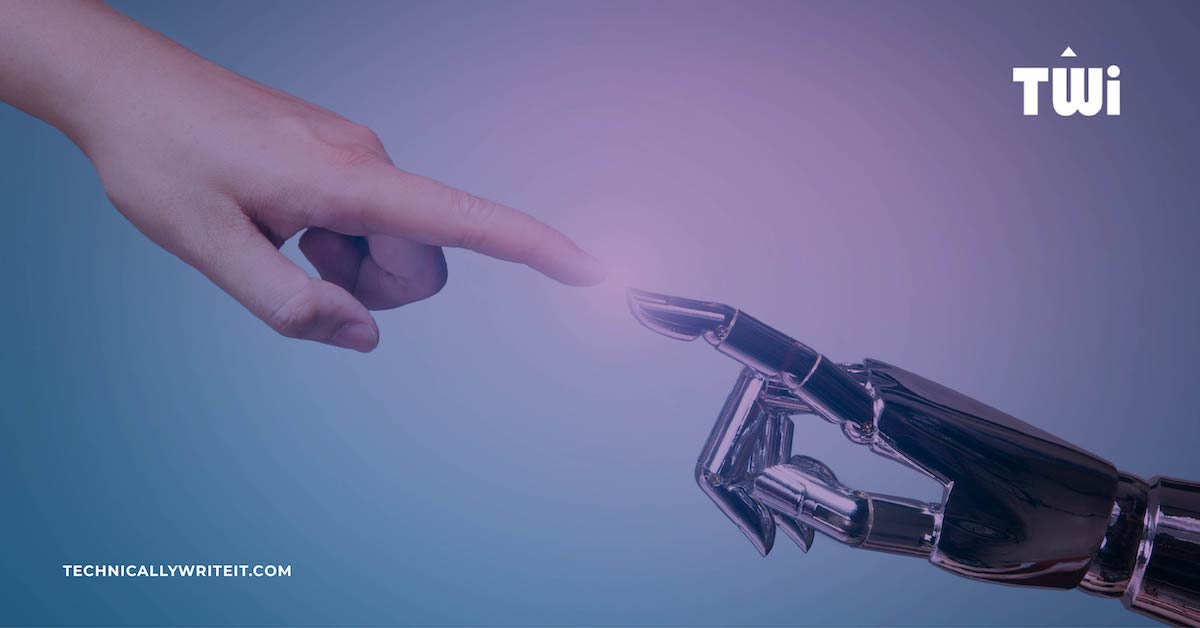As a company that has a large pool of employees that work via telecommuting, TWi has a long-established tradition of onboarding new team members using an online strategy in conjunction with office-based and on-site training. As our blog piece on the telecommuting culture in TWi attests to, the old saying ‘all you need is an internet connection’ is true to a certain extent, but we believe that a productive remote working environment needs to be cultivated company-wide. The foundations of this are laid at the onboarding stage. Bearing this in mind, here are some of our best practices for onboarding remote employees.
Preparation
Before a new team member begins their onboarding, it is important to have their laptop (and any other required devices) configured with the software required to perform the role and to have email access set up. Ideally, any email distribution lists or internal folders/data storage systems that the employee will need to access will also be made available at this stage.
Before the employee starts, it is important to have a plan and schedule for their training. This can help avoid scheduling issues and prevent the employee being overloaded with new information on a particular day. If there aren’t existing points of contact (POCs) for an area of training, suitable POCs will need to be identified and given time to prepare.
Training
For the purposes of this piece, we are focusing on training being fully undertaken on a remote basis, however, it can be beneficial to have training on-site or at a project location where possible. Regardless of how an employee’s training is undertaken, the POCs should be available not only during the scheduled training sessions but also during the early stages of onboarding so that they can provide guidance around any questions that arise. Some other best practices around training include providing the employee with:
- Clear guidance on the scheduled training sessions
- Access to any documentation required to perform the role in an easy to navigate, accessible location (with access rights provided, where required)

Mentoring
“It’s important that new employees become a functional part of the team. Introducing them to other team members, and where to turn for help, builds relationships that are important to job satisfaction and performance.” A great way to ensure that relationships are developed within a remote working team is to incorporate a mentoring or buddy system, particularly for more junior employees who may have less experience working in this type of role or for employees that are new to telecommuting. The mentor will act as a POC as the employee gets up to speed with the requirements of their new role; generally, it is advisable to employ a more senior colleague within this role.
Communication
In terms of communication during the new employee onboarding, it is important to provide the following:
- Regular management check-ins and inclusion in role-related meetings from an early stage
- Encouragement of questions and open communication with other colleagues
After going through the process of onboarding new remote employees, it’s advisable to get feedback from those involved in the process. By gathering lessons learnt, it allows you to refine the process for future onboarding.
Conclusion
As we have examined in this piece, successful onboarding of telecommuting employees is dependent on four main areas: preparation, training, mentoring, and communication. While these areas are vital to introducing a new colleague to the workplace, it is important that they feel welcomed by their fellow employees. Encouraging a warm and hospitable environment is a key tenet of TWi’s approach to onboarding and sets the tone for the rest of their employment with the company.
If you’d like more information on how we onboard new remote employees, we’re always happy to share what we’ve learned from almost a decade of effective telecommuting. Leave a comment below or contact us at info@technicallywriteit.com.
Images Used
- Image by LinkedIn Sales Solutions, licensed by Unsplash
- Image by Kristin Wilson, licensed by Unsplash