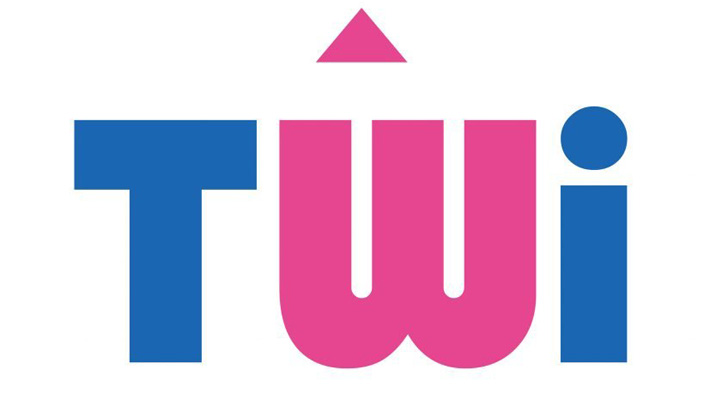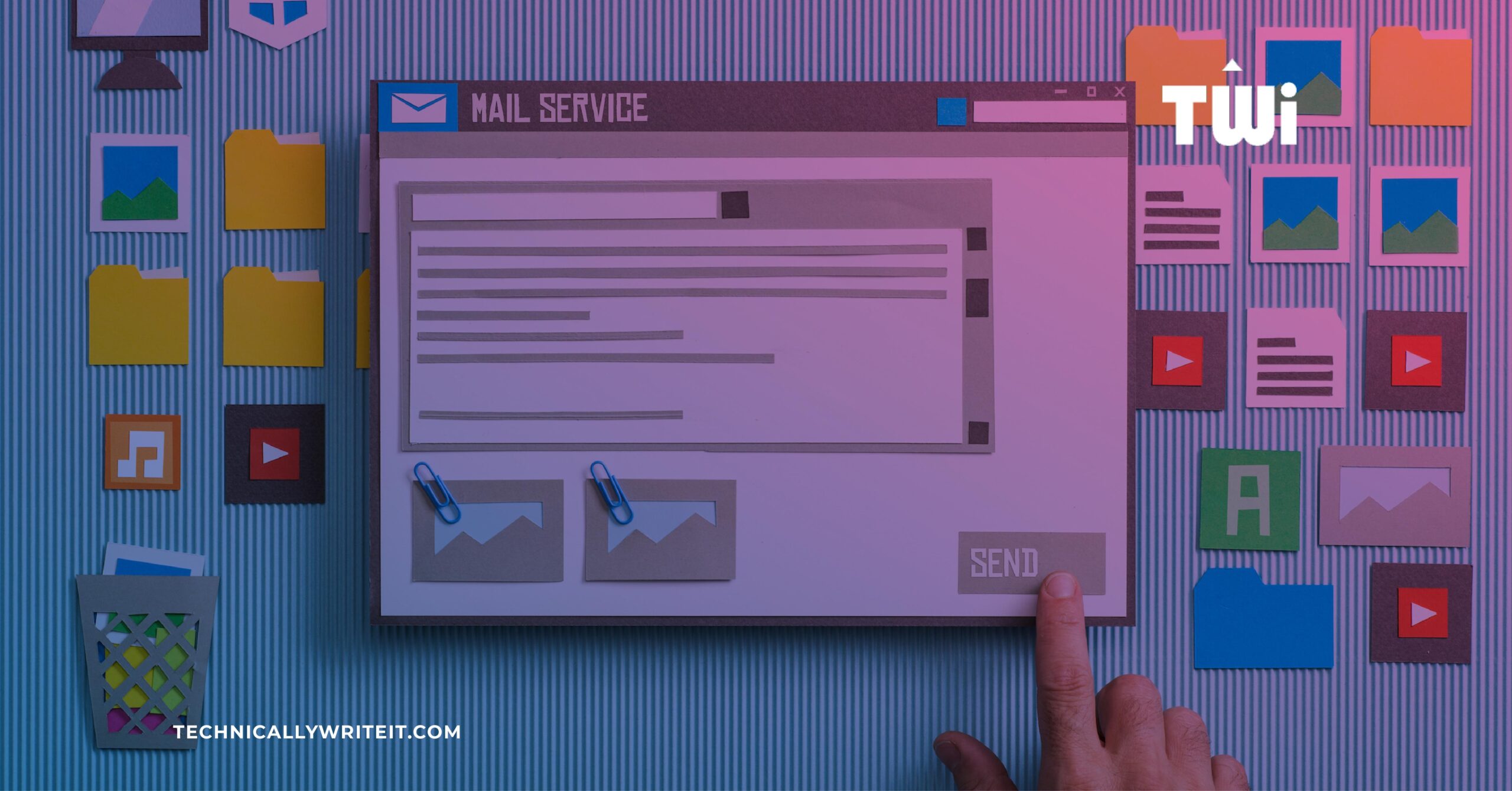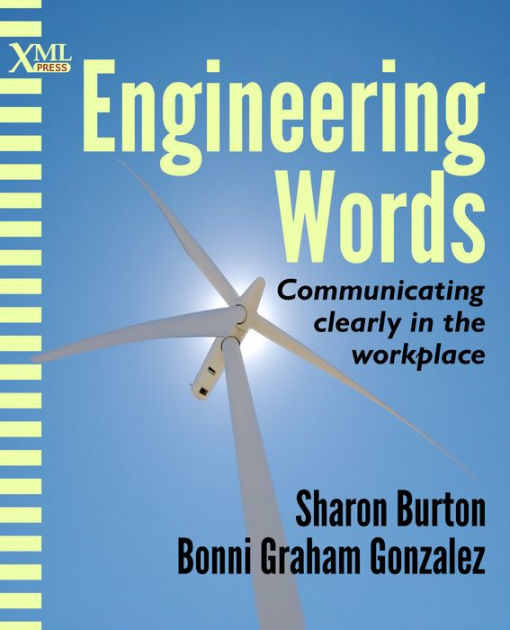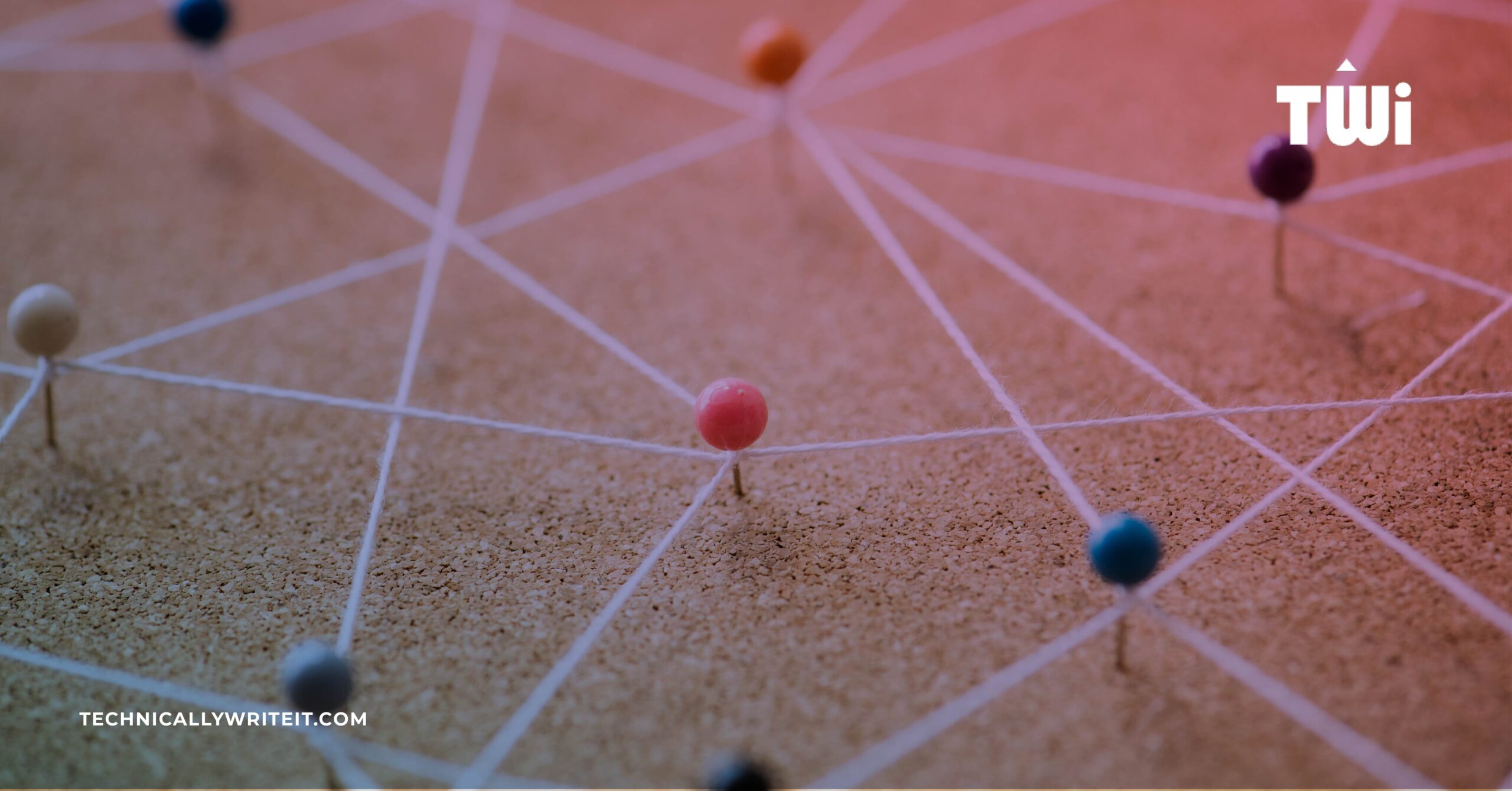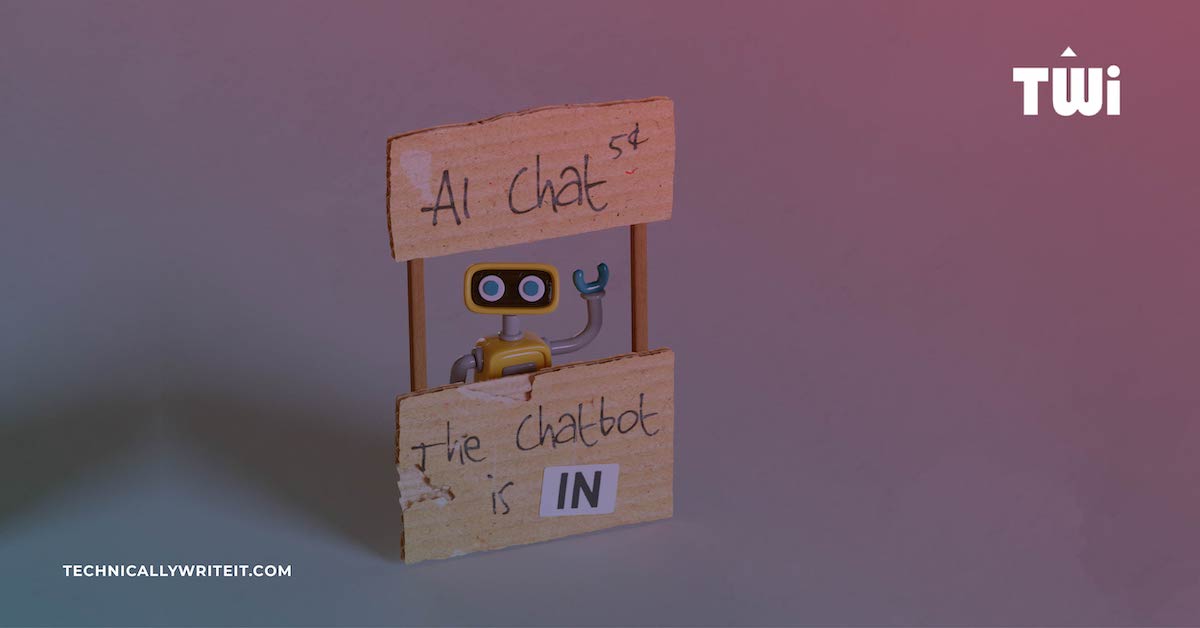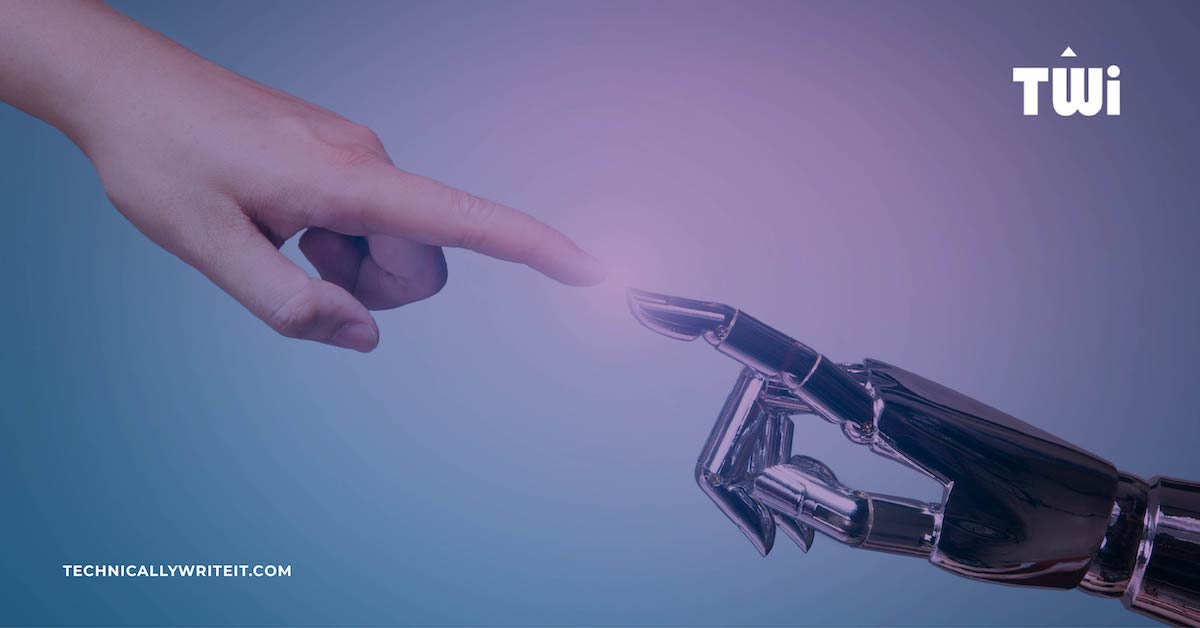Email is often the best way to communicate across different countries and time zones, but what happens when the time spent dealing with email overshadows the rest of your workload?
Are you a technical communicator who struggles to get through your daily inbox in a timely manner? Well, you’re not alone. A survey from Adobe reported that office workers regularly spend over five hours a day just checking emails, and that’s before reading and responding to the content of their inboxes are considered.
Email is a vital component of the daily workload of the technical communicator. Due to the nature of remote working and multinational companies, email often becomes the common device to bridge the distance, both chronologically and geographically, between co-workers. And as we are all too aware, the ability to manage time effectively is a fundamental skill of the modern technical communicator.
To help with this, we have distilled all the information that you need to manage your emails below. It includes tips on time management and helpful tools you can use to make sure that an email mountain doesn’t become a landslide.
The Aim: Don’t let your emails dictate your priorities.
So, how much time do we really spend on email? Surveys show that office workers in Europe spend over a third of their working day reading, writing, and responding to emails. Email remains one of the most important communication channels for technical communicators, so it’s never a ‘waste’ of time. But, ensuring that it doesn’t consume your entire working day is a key part of project management.
The Philosophy: Managing your email is a state of mind.
How does this philosophy change the way you manage your emails? Don’t react to them, process them. This means avoiding checking your email constantly, making email processing a daily task, scheduling your email processing time, and sticking to the allotted time.
However, it’s important to remember to be flexible with this email approach and to give each of your email accounts sufficient time. What’s more, if you decide to adopt this approach, to better manage expectations, make sure to inform others if you are adopting this approach.
The Method: Guidelines for effective email management.
-
Turn off email notifications.
Email is not intended for urgent communication, and notifications can distract you from writing tasks, meetings, or conversations.
-
Think before you send.
Carefully consider how many recipients you add to an email and indicate whether a response is required and from whom. If you send fewer emails, you will receive fewer emails.
-
Email length.
Where possible, aim to keep emails short and to the point.
-
Prioritize your inbox.
Scan your inbox for priority emails requiring immediate action. Email management software generally offers labelling options for your emails. These can help you prioritize your emails from the most to the least urgent.
-
Schedule your responses
Schedule time in your calendar to reply to emails that require more information gathering or that require more time to compose a detailed response.
-
Ask yourself a few key questions when you open a new email.
- Improved efficiency through dealing with multiple emails together.
- Having dedicated blocks of time for writing or other key tasks.
- Increased focus on the tasks at hand.
- Be less likely to feel overwhelmed by your workload.
-
Use available tools to help.
This could mean using templates to save time in composing emails. You can also categorise your emails to help organise your inbox by projects and priorities. Another option is to create rules that help organise project-specific emails in folders.
The Result: Key benefits of this approach to email management.
- Improved efficiency through dealing with multiple emails together.
- Having dedicated blocks of time for writing or other key tasks.
- Increased focus on the tasks at hand.
- Be less likely to feel overwhelmed by your workload.
The Conclusion: Not just for emails!
While this piece is aimed at managing your email communication, many of these tips can be used for managing communication on other platforms. The nature of electronic communication is to tap into our curiosity and create a need for urgency. When that notification appears, whether it’s an email, Teams message, WhatsApp, or Slack, understand that, while this way of managing your communication might not make you instantly reachable, it will definitely make you more productive.